Welcome
Pick a tag, any tag.
-
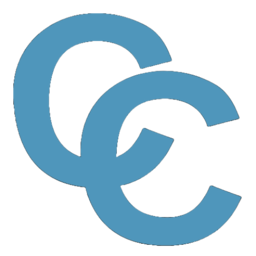 My blog Nov 25, 2025#Blog #Life #Programming2025-11-25T19:50:10
My blog Nov 25, 2025#Blog #Life #Programming2025-11-25T19:50:10All about this blog you are reading right now
-
 OMSCS Which Specialization Should You Choose? Oct 5, 2024#OMSCS2024-10-05T15:47:41
OMSCS Which Specialization Should You Choose? Oct 5, 2024#OMSCS2024-10-05T15:47:41Choosing the right OMSCS specialization for you
-
 How I got a job at Microsoft! Jul 18, 2024#Career #Microsoft2024-07-18T19:20:09
How I got a job at Microsoft! Jul 18, 2024#Career #Microsoft2024-07-18T19:20:09My Software Engineering journey!
-
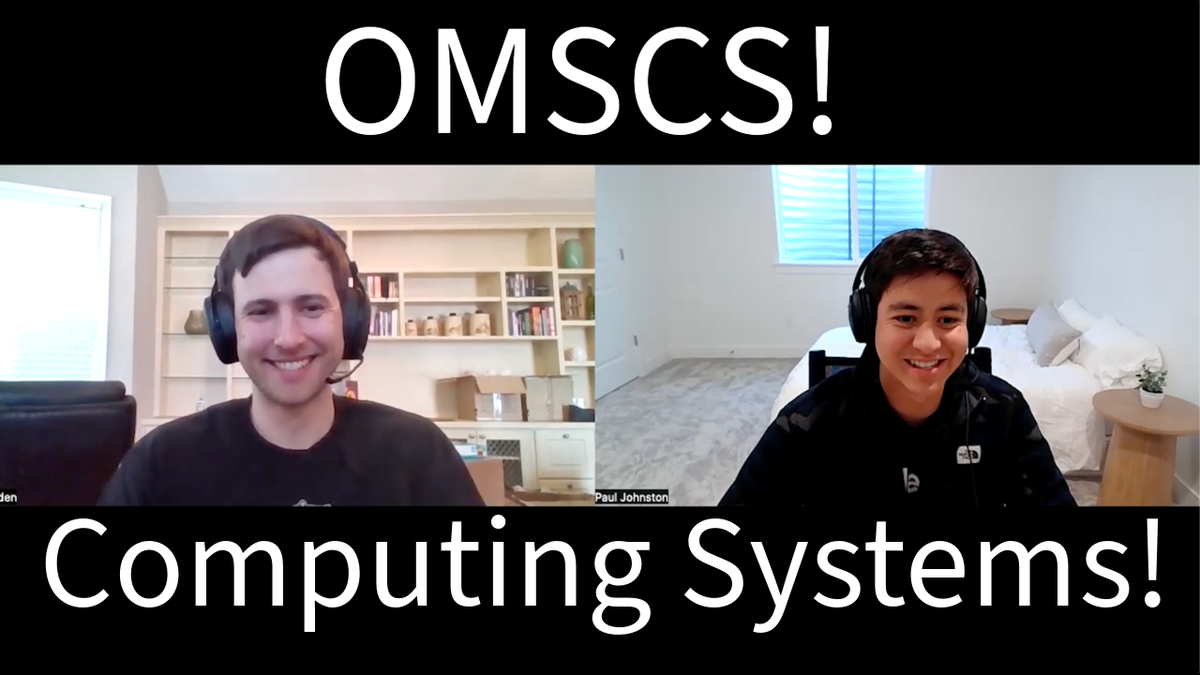 OMSCS Computing Systems Specialization Interview May 14, 2024#OMSCS2024-05-14T17:27:52
OMSCS Computing Systems Specialization Interview May 14, 2024#OMSCS2024-05-14T17:27:52Learn what the Computing Systems spcialization is like!
-
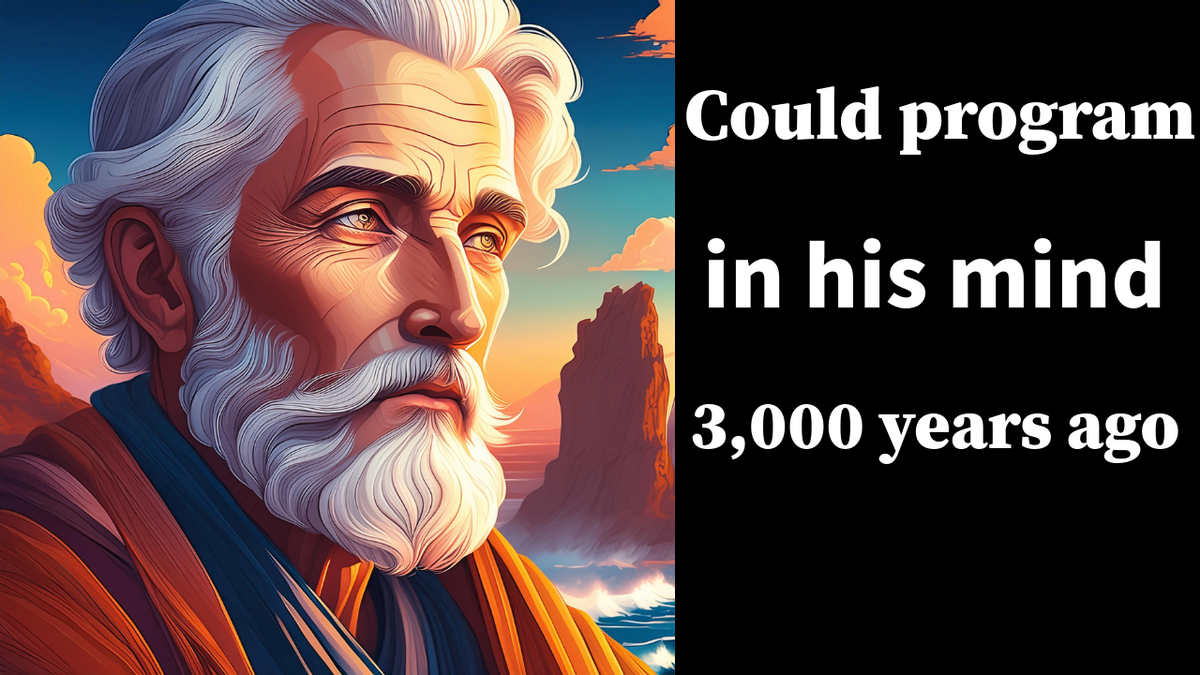 How Euclid Solved Programming 3,000 Years Ago May 2, 2024#Programming #Science2024-05-02T18:33:36
How Euclid Solved Programming 3,000 Years Ago May 2, 2024#Programming #Science2024-05-02T18:33:36Quite the baller if you ask me
-
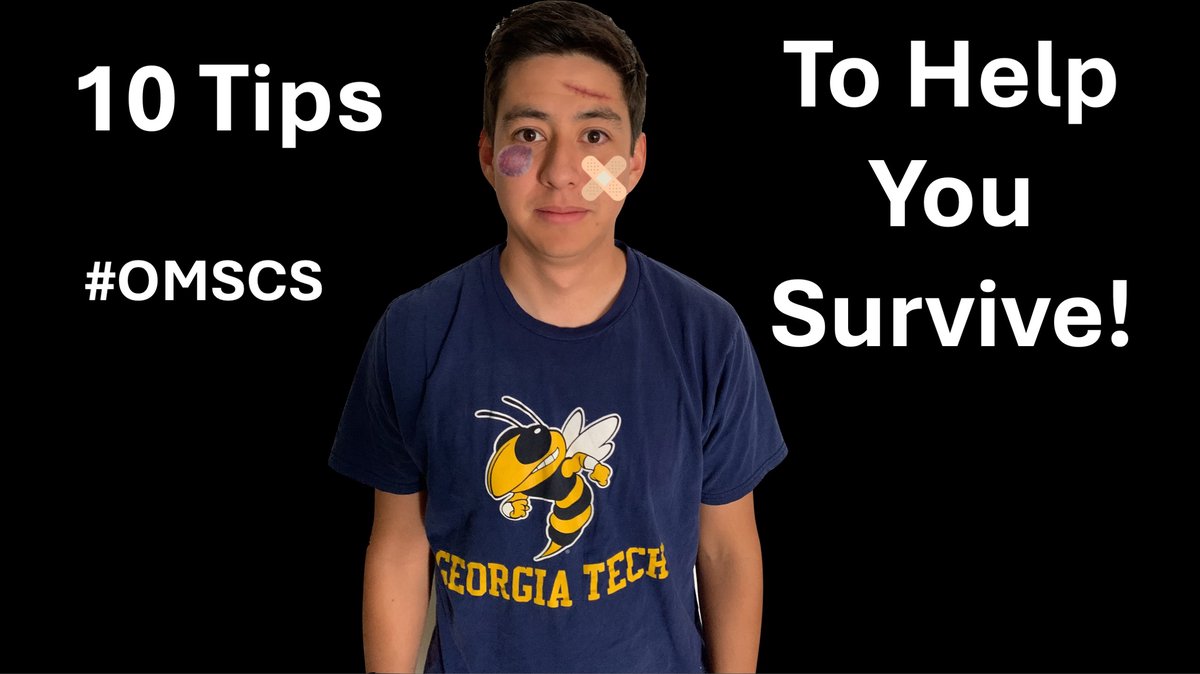 10 Tips and Tricks OMSCS to Survive the OMSCS Apr 27, 2024#OMSCS2024-04-27T20:43:02
10 Tips and Tricks OMSCS to Survive the OMSCS Apr 27, 2024#OMSCS2024-04-27T20:43:0210 tricks and tips to help you surive the OMSCS
-
 Georgia Tech OMSCS Tier List Class Review Apr 21, 2024#OMSCS2024-04-21T23:53:30
Georgia Tech OMSCS Tier List Class Review Apr 21, 2024#OMSCS2024-04-21T23:53:30Ranking my OMSCS classes in tier-list fashion 😎
-
 Is Georgia Tech’s Online Master’s Worth It? #OMSCS Feb 27, 2024#OMSCS2024-02-27T20:09:18
Is Georgia Tech’s Online Master’s Worth It? #OMSCS Feb 27, 2024#OMSCS2024-02-27T20:09:18Is the OMSCS actually worth it?
-
 Georgia Tech OMSCS Software Development Process Review | CS 6300 Dec 9, 2023#Development #OMSCS2023-12-09T22:13:41
Georgia Tech OMSCS Software Development Process Review | CS 6300 Dec 9, 2023#Development #OMSCS2023-12-09T22:13:41Software development class at Georgia Tech
-
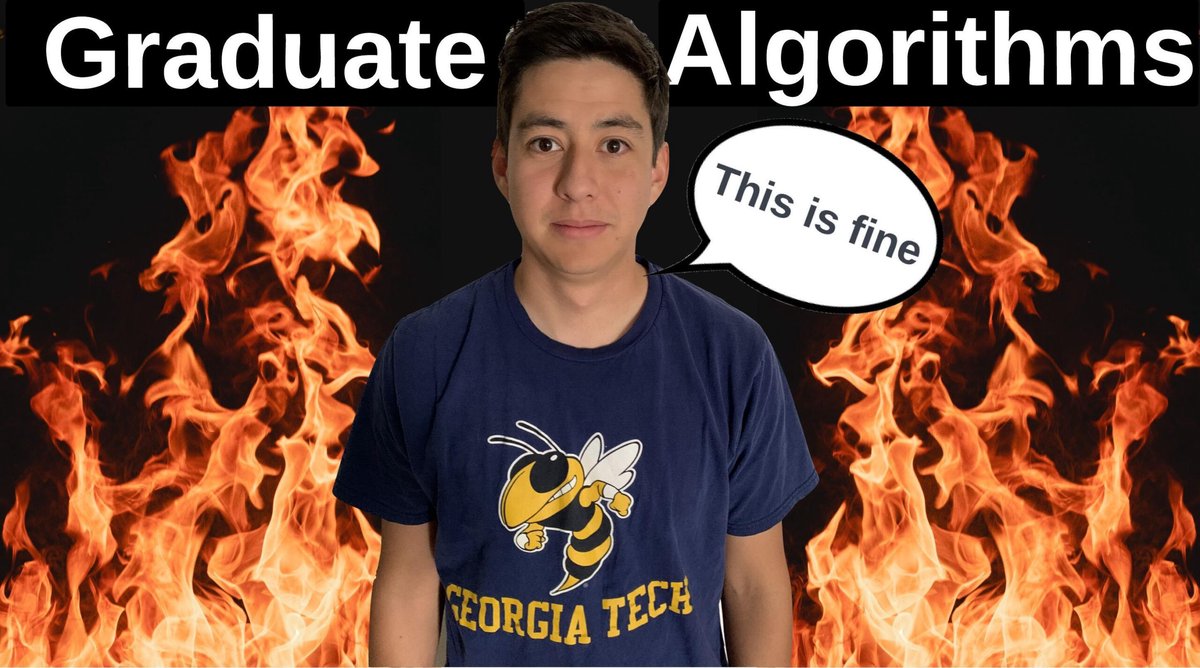 Georgia Tech OMSCS Graduate Algorithms Review | CS 6515 Nov 10, 2023#Algorithms #OMSCS2023-11-10T23:58:21
Georgia Tech OMSCS Graduate Algorithms Review | CS 6515 Nov 10, 2023#Algorithms #OMSCS2023-11-10T23:58:21Georgia Tech’s dreaded Grad Algos class 😱
-
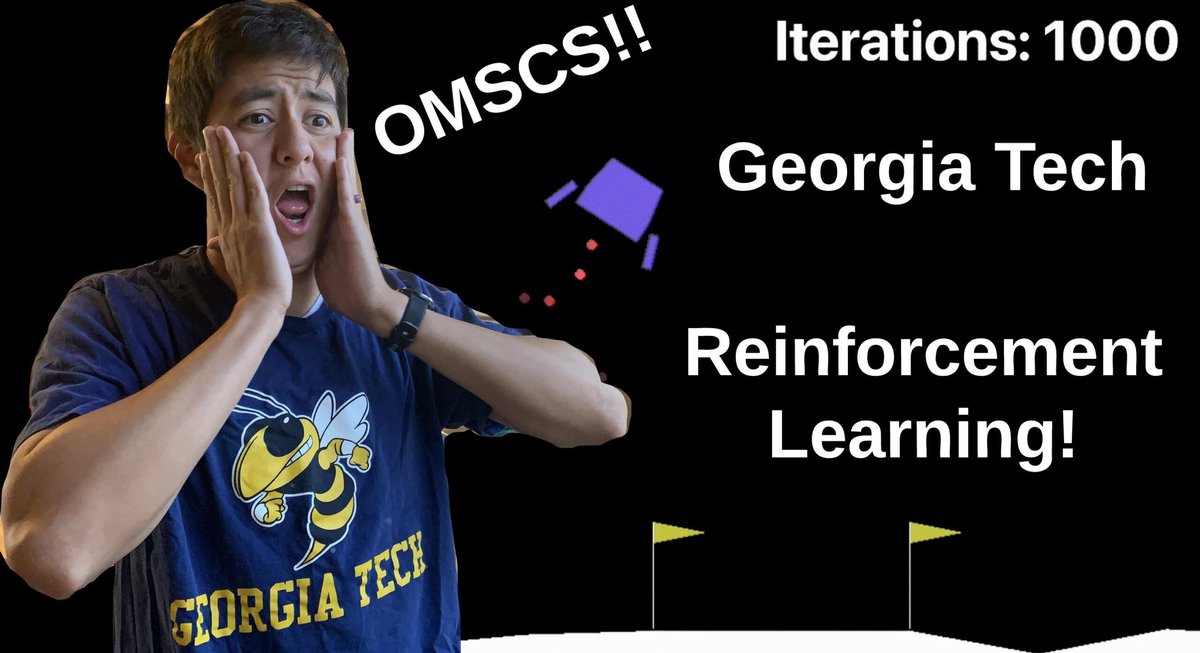 Georgia Tech OMSCS Reinforcement Learning Review | CS 7642 Oct 24, 2023#Machine Learning #OMSCS2023-10-24T00:29:19
Georgia Tech OMSCS Reinforcement Learning Review | CS 7642 Oct 24, 2023#Machine Learning #OMSCS2023-10-24T00:29:19Georgia Tech’s Reinforcement Learning class!
-
 Georgia Tech OMSCS Machine Learning for Trading Review | CS 7646 Aug 17, 2023#Machine Learning #OMSCS2023-08-17T23:58:58
Georgia Tech OMSCS Machine Learning for Trading Review | CS 7646 Aug 17, 2023#Machine Learning #OMSCS2023-08-17T23:58:58 -
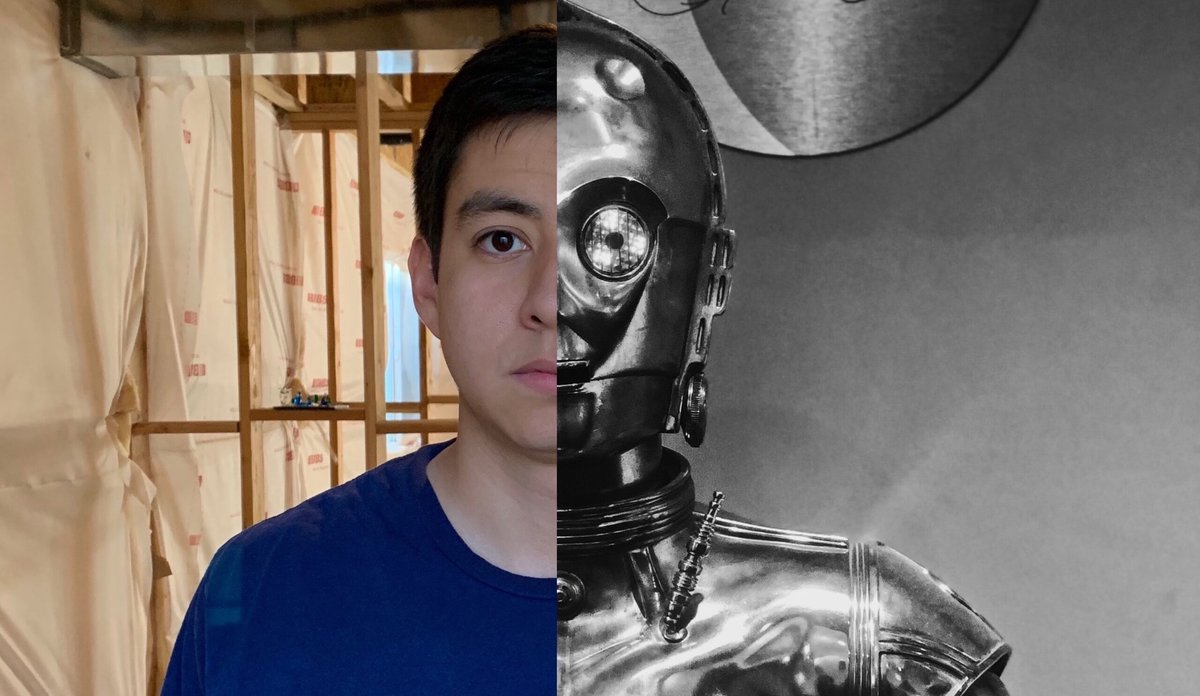 Georgia Tech OMSCS Human-Computer Interaction Review | CS 6750 Jan 7, 2023#HCI #OMSCS2023-01-07T23:40:44
Georgia Tech OMSCS Human-Computer Interaction Review | CS 6750 Jan 7, 2023#HCI #OMSCS2023-01-07T23:40:44Georgia Tech’s HCI class!
-
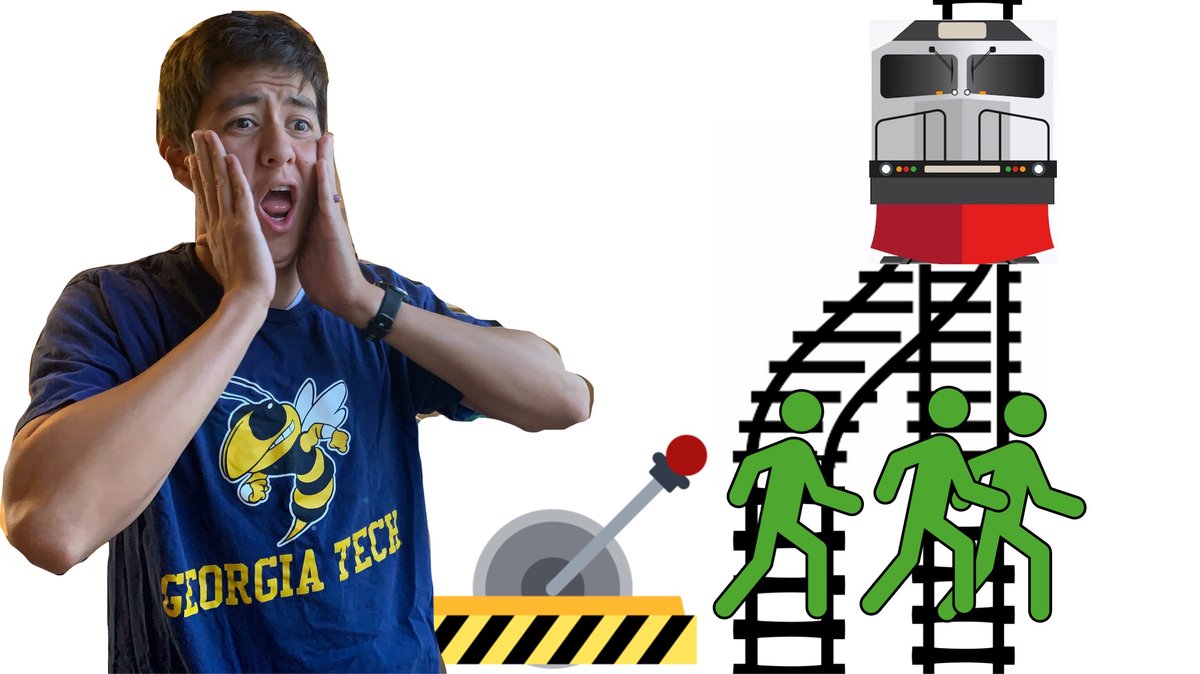 Georgia Tech OMSCS AI, Ethics and Society Review | CS 6603 Dec 28, 2022#AI #Ethics #OMSCS2022-12-28T22:46:49
Georgia Tech OMSCS AI, Ethics and Society Review | CS 6603 Dec 28, 2022#AI #Ethics #OMSCS2022-12-28T22:46:49AI on steroids
-
 Georgia Tech OMSCS AI for Robotics Review | CS 7638 Dec 22, 2022#OMSCS #Robotics #Science2022-12-22T22:31:41
Georgia Tech OMSCS AI for Robotics Review | CS 7638 Dec 22, 2022#OMSCS #Robotics #Science2022-12-22T22:31:41Georgia Tech’s Robotics class!
-
 Georgia Tech OMSCS Knowledge-Based AI | CS 7637 Dec 12, 2022#AI #OMSCS2022-12-12T22:45:40
Georgia Tech OMSCS Knowledge-Based AI | CS 7637 Dec 12, 2022#AI #OMSCS2022-12-12T22:45:40OMSCS Knowledge-based AI review😎
-
 Georgia Tech OMSCS Artificial Intelligence Review | CS 6601 Oct 1, 2022#AI #OMSCS2022-10-01T22:33:33
Georgia Tech OMSCS Artificial Intelligence Review | CS 6601 Oct 1, 2022#AI #OMSCS2022-10-01T22:33:33Georgia Tech’s AI class!
-
 Georgia Tech OMSCS Machine Learning Review | CS 7641 Aug 11, 2022#Machine Learning #OMSCS2022-08-11T22:12:43
Georgia Tech OMSCS Machine Learning Review | CS 7641 Aug 11, 2022#Machine Learning #OMSCS2022-08-11T22:12:43Georgia Tech’s ML class
-
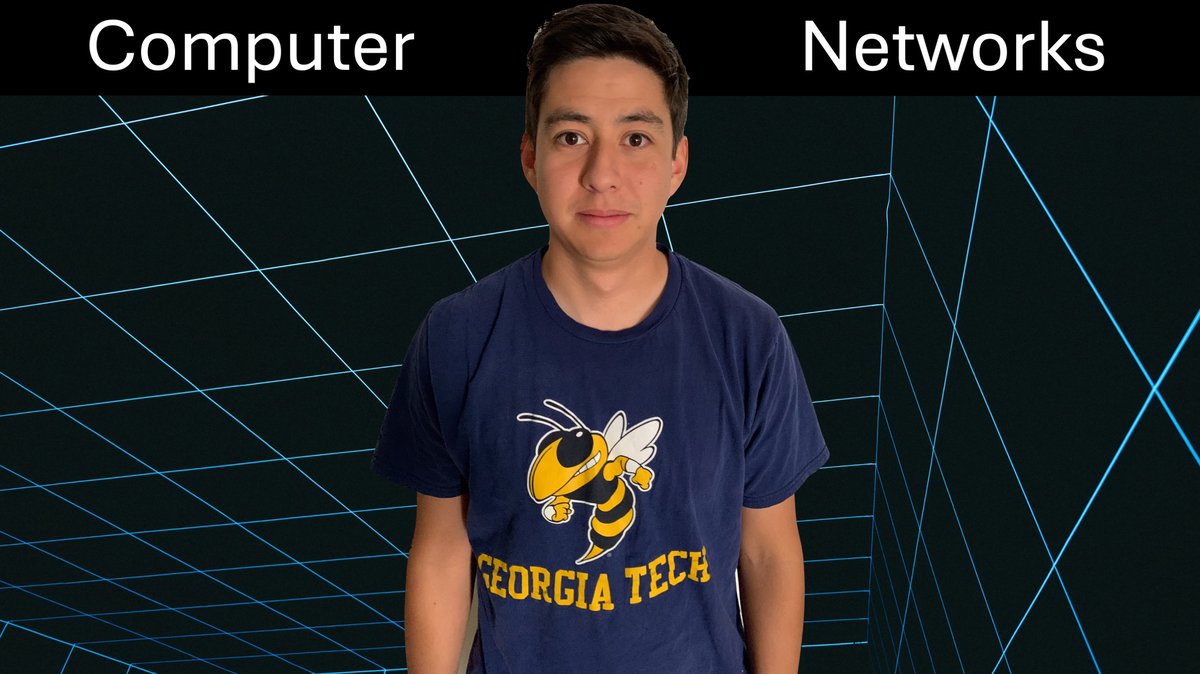 Georgia Tech OMSCS Computer Networks Review | CS 6250 Aug 7, 2022#Networking #OMSCS2022-08-07T22:42:50
Georgia Tech OMSCS Computer Networks Review | CS 6250 Aug 7, 2022#Networking #OMSCS2022-08-07T22:42:50Georgia Tech’s Computer Networks class
-
 Install Certs on Nanoserver Jul 30, 2022#Docker #Tutorials #Windows2022-07-30T22:34:01
Install Certs on Nanoserver Jul 30, 2022#Docker #Tutorials #Windows2022-07-30T22:34:01Installing certificates on a nanoserver docker image
-
 Installing Modules for Powershell Core (pwsh) Jul 9, 2022#Docker #Powershell #Tutorials #Windows2022-07-09T09:15:25
Installing Modules for Powershell Core (pwsh) Jul 9, 2022#Docker #Powershell #Tutorials #Windows2022-07-09T09:15:25Installing powershell modules with
pwsh -
 Windows HostProcess Pod Host File Access Apr 11, 2022#Kubernetes #Tutorials #Windows2022-04-11T20:53:30
Windows HostProcess Pod Host File Access Apr 11, 2022#Kubernetes #Tutorials #Windows2022-04-11T20:53:30Mountins a Windows filesystem from within a pod
-
 Windows HostProcess Pod: “failed to get application name from commandline: failed to find executable” Feb 19, 2022#Kubernetes #Tutorials #Windows2022-02-19T22:03:09
Windows HostProcess Pod: “failed to get application name from commandline: failed to find executable” Feb 19, 2022#Kubernetes #Tutorials #Windows2022-02-19T22:03:09The elusive
failed to get application name from commandlineerror -
 ConfigMap File Mount on a Windows Kubernetes Pod Jan 30, 2022#Kubernetes #Tutorials #Windows2022-01-30T01:01:00
ConfigMap File Mount on a Windows Kubernetes Pod Jan 30, 2022#Kubernetes #Tutorials #Windows2022-01-30T01:01:00Mounting a ConfigMap as a file in Windows Kubernetes
-
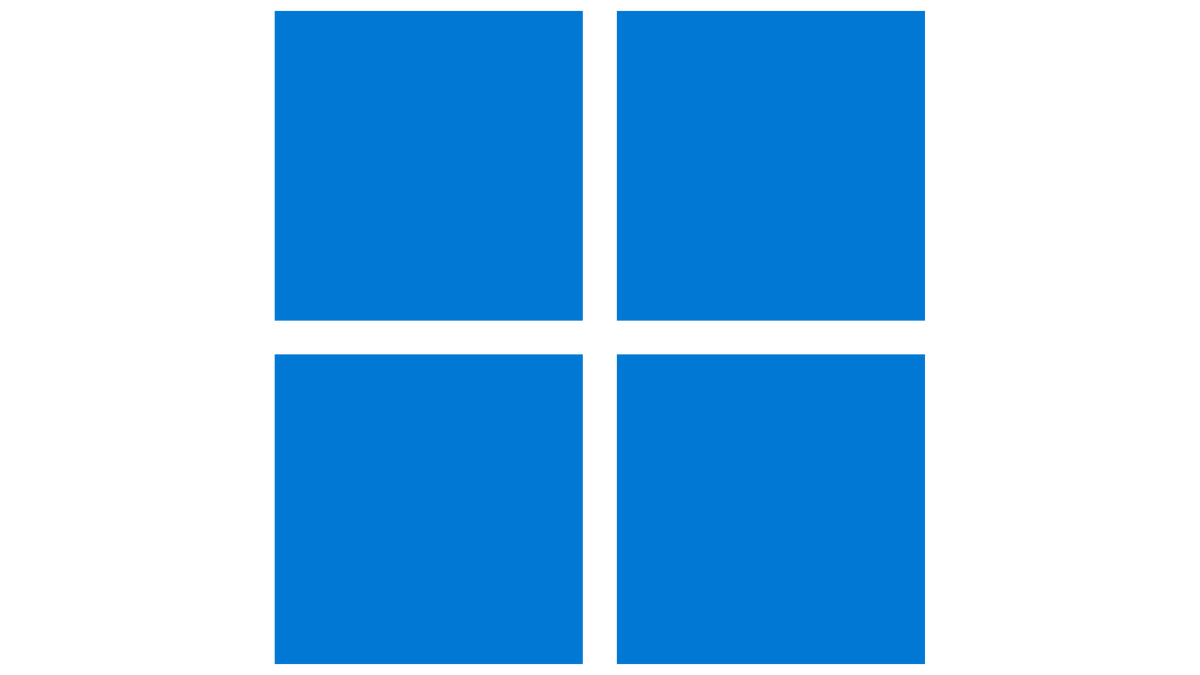 Windows Pod Host File Mount on Kubernetes Jan 23, 2022#Kubernetes #Tutorials #Windows2022-01-23T17:46:17
Windows Pod Host File Mount on Kubernetes Jan 23, 2022#Kubernetes #Tutorials #Windows2022-01-23T17:46:17Mounting a Windows filesystem in Kubernetes
-
 Install Wireshark via Windows Command Line Jan 12, 2022#Networking #Tutorials #Windows2022-01-12T05:52:59
Install Wireshark via Windows Command Line Jan 12, 2022#Networking #Tutorials #Windows2022-01-12T05:52:59Install wireshark via cmd
-
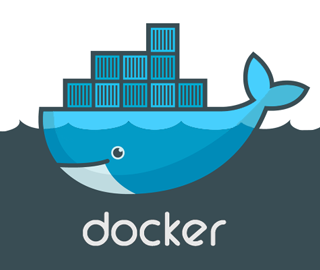 Docker Nanoserver base image Windows Jan 9, 2022#Development #Docker #Tutorials #Windows2022-01-09T05:30:00
Docker Nanoserver base image Windows Jan 9, 2022#Development #Docker #Tutorials #Windows2022-01-09T05:30:00Building a docker image using nanoserver base
-
 Reference post Apr 1, 2021#Test2021-04-01T14:52:52
Reference post Apr 1, 2021#Test2021-04-01T14:52:52This is my first blog post
